- Accounting & Consulting
- Agriculture Themes
- App Landing Page
- Architecture
- Beauty cosmetics
- Beauty Salon
- Blog & Shop
- Blogging & Content Magazines
- Books Store WordPress Theme
- Business Consulting
- Children WordPress Themes
- Church WordPress Themes
- Cleaning Services
- Children Education
- Coding Free
- Construction & Buildings
- Crypto Currency
- Cyber Security
- Dance School
- Digital Agency Themes
- Creative Agency
- Directory Listing
- Educational Theme
- Electronics WooCommerce
- Elementor Theme
- Events Booking
- Exhibition
- Fashion WP Themes
- Fast Food
- Food Themes
- Gym & Fitness
- Health Supplement
- Home Décor
- Hotel Booking
- Hunting
- Industry Themes
- Interior Design
- Interior Designing
- IT & Cyber Security
- IT Solutions & Services
- Jewelry Store Themes
- Job Portal
- kindergarten WordPress themes
- Landing Page Themes
- Law Agency
- Law Business WordPress Themes
- LMS Education
- Medical Themes
- Multipurpose
- Music & Events
- News & Magazines
- Online Classified
- Online Education
- Online Store WordPress Theme
- Personal Care
- Podcast
- Politics
- Portfolio Resume
- Portfolio Themes
- Real Estate
- Restaurant WordPress Theme
- Restaurants Directory
- SaaS & Startup
- Security Themes
- Social
- Social Network
- Software & Technology Theme
- Software Landing Page Theme
- Startup Business
- Tech Startup
- Ticket Booking
- Tour Booking
- Transport & Logistics
- Under Construction
- Washing Services
- Wedding Themes
- Wine & Alcohol WordPress Themes
-65%

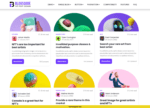

A.I Autocontent for Elementor
$ 19 Original price was: $ 19.$ 7Current price is: $ 7.
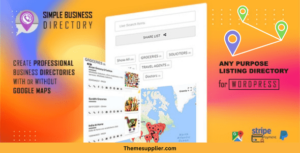
Simple Business Directory Pro With Maps WordPress Plugin
$ 39 Original price was: $ 39.$ 15Current price is: $ 15.
Blog Layout Plugin for WordPress – Blogsqode
$ 49 Original price was: $ 49.$ 17Current price is: $ 17.
If you are looking for a powerful Blog Plugin for WordPress, Blogsqode is here to transform your blog’s design effortlessly. This plugin provides a seamless way to create stunning layouts that are perfect for keeping readers engaged and coming back for more.
SKU:
0000108
Categories: For WordPress, WP Plugins
Tags: blog, blog design, blog grid layout, blog layout, blog layout design, blog template, company timeline, custom blog design, custom blog layout, posts in page, responsive, responsive blog layout, timeline blog, timeline plugin, wordpress timeline plugin
Description
Blog Layout Plugin for WordPress – Blogsqode: Elevate Your Blog Design Today
If you are looking for a powerful Blog Layout Plugin for WordPress, Blogsqode is here to transform your blog’s design effortlessly. This plugin provides a seamless way to create stunning layouts that are perfect for keeping readers engaged and coming back for more. Whether you are a beginner or an experienced blogger, Blogsqode makes designing your blog simple, appealing, and effective.
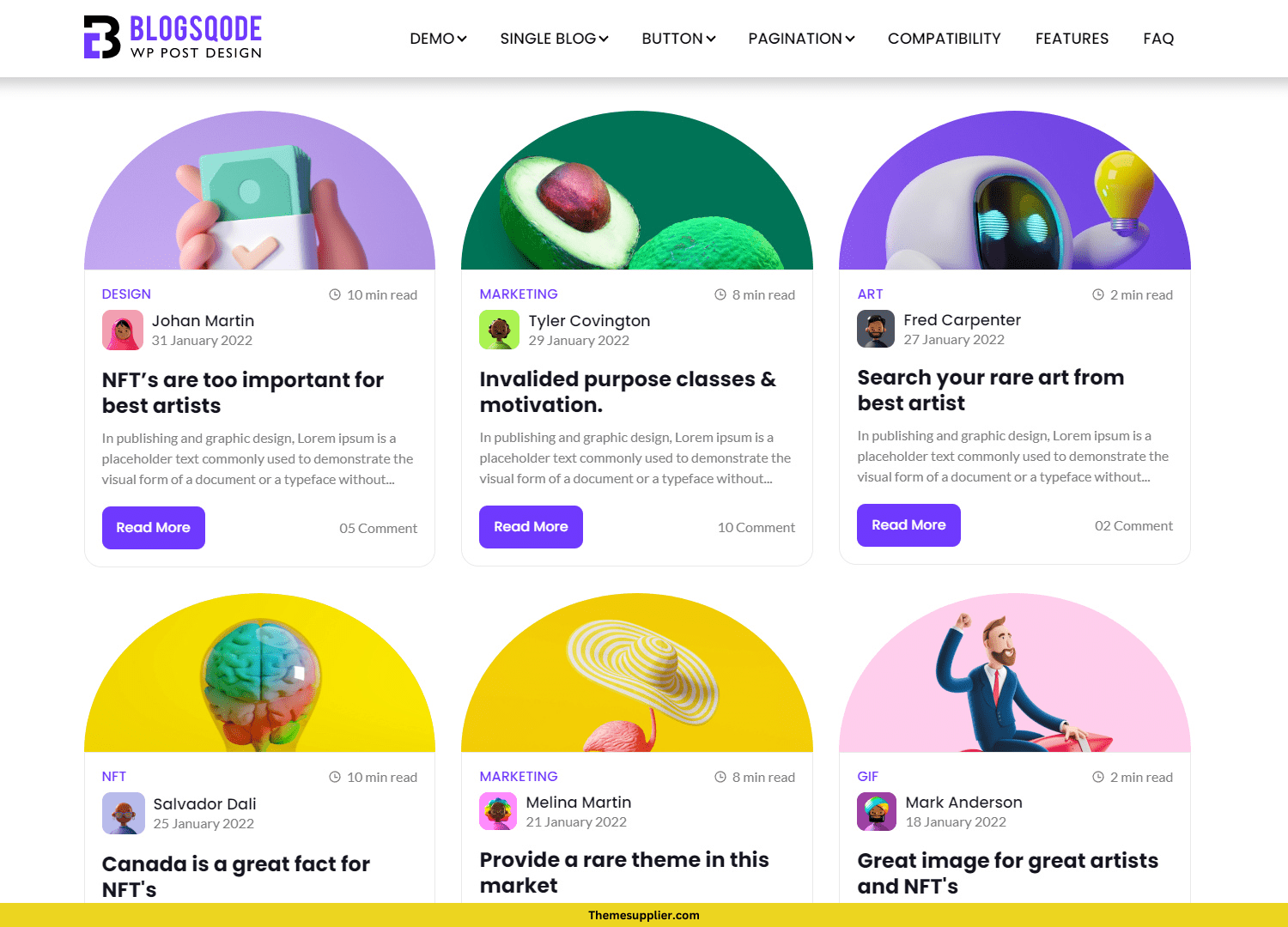
Why Choose Blogsqode
Choosing the right blog layout plugin for WordPress is essential if you want your content to shine. Blogsqode offers a variety of customizable templates to suit every need. You don’t need to have coding skills or spend hours learning how to use complex tools. This plugin provides everything you need for a professional blog layout in just a few clicks.
With Blogsqode, you will:
- Improve the appearance of your blog with beautiful, responsive layouts.
- Easily customize the look and feel without needing coding experience.
- Create an engaging reading experience for your audience.
Blogsqode gives you the flexibility and control to take your blog to the next level. Let’s dive deeper into what makes this WordPress blog layout plugin a must-have tool.
Simple Blog Layout Plugin for WordPress
Blogsqode is specifically designed to enhance your blog with a blog layout plugin for WordPress that anyone can use. With its simple drag-and-drop functionality, you can design your blog exactly how you want. The plugin provides:
- Intuitive Interface: The interface is easy to navigate and allows you to make adjustments quickly.
- Customizable Templates: Pick from a wide selection of pre-designed templates.
- Responsive Design: Ensure that your blog looks fantastic on all devices.
Key Features of Blogsqode
When it comes to creating a visually appealing blog, Blogsqode has all the features you need. Some standout features include:
- Drag-and-Drop Editor: Easily arrange blog posts and design elements with a simple drag-and-drop feature.
- Multiple Layout Options: Choose from different layouts like grid, list, or mixed styles that match your preferences.
- Advanced Customization: Change colors, fonts, and spacing to match your branding.
- SEO Optimization: This plugin is built with SEO in mind, helping to improve your blog ranking on search engines.
- Fast Loading: Optimized for performance, Blogsqode ensures that your site loads fast, keeping readers on your page.
Improve Your Blog’s Design with Blogsqode Layout Plugin for WordPress
Blogsqode is the perfect solution to enhance your blog design without spending countless hours on web development. A professional-looking blog layout creates a lasting impression on visitors and helps retain them.
Using Blogsqode, you can effortlessly customize each aspect of your blog, ensuring it stands out. The customization options are endless, with flexibility to create both classic and modern blog layouts that captivate audiences.
Key Benefits:
- Engaging Layouts: Beautiful templates help captivate your audience.
- User-Friendly: You don’t need coding skills.
- Boost Engagement: The clean, professional design encourages visitors to explore more content.
How Blogsqode Blog Layout Plugin Enhances User Experience
The user experience is a top priority for any blogger. Blogsqode improves user experience by offering:
- Visually Appealing Templates: Choose from modern, eye-catching templates that make reading enjoyable.
- Intuitive Navigation: Readers will find it easier to navigate through posts, increasing page views.
- Fast Loading: Blogsqode’s optimization ensures that your blog loads quickly, reducing bounce rates.
Step-by-Step: How to Use Blogsqode Blog Layout Plugin for WordPress
Getting started with Blogsqode is easy! Just follow these simple steps:
- Install the Plugin: Download and activate the Blogsqode plugin from your WordPress dashboard.
- Choose a Layout: Pick a layout that suits your content best—grid, masonry, or list.
- Customize: Use the drag-and-drop editor to adjust fonts, colors, and images.
- Save and Publish: Once you’re satisfied, save your changes and see your beautiful blog come to life.
List of Blog Layout Options in Blogsqode Plugin
Here are some of the layout options available with Blogsqode:
- Grid Layout: Perfect for showcasing multiple blog posts in a clean, organized manner.
- List Layout: A traditional, reader-friendly way to present articles.
- Masonry Layout: Ideal for a creative and dynamic blog feed, perfect for photo-heavy blogs.
- Carousel Layout: Keep readers engaged with a stylish, scrollable carousel of your latest posts.
These layouts are fully customizable, and you can change them to match your brand’s look and feel.
Blog Layout Plugin for WordPress That Converts
A good blog layout plugin for WordPress should do more than just look good—it should convert visitors into loyal readers. Blogsqode is designed with high-conversion elements:
- Call-to-Actions (CTAs): Easily add CTAs to increase subscriptions or direct readers to other parts of your website.
- Related Posts Widget: Show related articles to keep readers engaged and browsing longer.
- Social Sharing Buttons: Make it easy for readers to share your content, increasing its reach.
Blogsqode makes creating an optimized, attractive blog layout a breeze. You don’t need to spend a fortune on web design or hire a developer to have a beautiful blog.
SEO Benefits of Blog Layout Plugin for WordPress
Blogsqode’s SEO-friendly features make it easier for your blog to rank higher in Google searches. Here’s how:
- Clean Code: Search engines love clean code, and Blogsqode delivers optimized HTML to ensure fast indexing.
- Optimized Templates: The templates are built to be lightweight and SEO-friendly, reducing load time.
- Schema Markup: Blogsqode comes with integrated schema markup, which helps search engines understand your blog content better.
Using this blog layout plugin for WordPress will enhance your on-page SEO, giving your site an extra boost on the SERPs.
Transform Your Blog Today With Blogsqode Blog Layout Plugin for WordPress
Blog Layout Plugin for WordPress like Blogsqode is an investment in your blog’s future. It ensures your content is presented in the most professional way possible, which keeps readers engaged and coming back for more.
- Increase Engagement: The right layout ensures that visitors stay on your page longer.
- Boost Your Branding: Choose styles and layouts that match your brand’s image perfectly.
- Make Content Easy to Navigate: Make it easier for readers to find the content they are looking for.
Blogsqode offers a wide range of benefits, but the most important is the improvement in user experience. When visitors have a great experience, they’re more likely to become loyal followers.
How Blogsqode Helps You Stand Out
Standing out in a sea of blogs is no easy task. Blogsqode gives you the edge you need to differentiate your blog. Here’s how:
- Unique Design: Customize layouts to give your blog a unique touch.
- Easy-to-Use Tools: Don’t worry about learning how to code—Blogsqode makes it easy to design your blog.
- Optimized for Readers: Create an environment where readers feel comfortable and want to stay longer.
Blog Layout Plugin for WordPress – Blogsqode is perfect for anyone looking to build a blog that doesn’t just attract readers but keeps them engaged. Whether you’re just starting out or have been blogging for years, Blogsqode has something for everyone.
Conclusion: Blog Layout Plugin for WordPress – Get Blogsqode Today!
If you want your blog to succeed, you need a professional design that captivates your audience. Blog Layout Plugin for WordPress, like Blogsqode, can help you achieve just that. With easy customization options, beautiful templates, and all the tools you need to engage readers, Blogsqode is your go-to plugin for all things blog layout-related.
Ready to take your blog to the next level? Get today and start creating stunning blog designs in minutes!
Transform your blog with Blogsqode—the Blog Layout Plugin for WordPress that makes blog design simple, effective, and visually appealing. Experience the power of optimized blog layouts that convert casual readers into loyal followers. Your blog deserves the best layout—choose Blogsqode today!
Frequently Asked Questions
Q1: Do I need coding skills to use Blogsqode?
No, Blogsqode is a user-friendly blog layout plugin for WordPress that requires no coding skills.
Q2: Does Blogsqode work with any WordPress theme?
Yes, Blogsqode is compatible with most WordPress themes, giving you flexibility.
Q3: Is Blogsqode mobile-friendly?
Absolutely. All layouts are designed to be fully responsive on mobile devices.
Q4: Can I customize the templates?
Yes, you can customize templates to match your branding perfectly.
Q5: Does Blogsqode affect my blog’s loading speed?
No, Blogsqode is optimized for speed, ensuring that your site loads quickly and efficiently.
Reviews (0)
Only logged in customers who have purchased this product may leave a review.
Shipping & Delivery
MAECENAS IACULIS
Vestibulum curae torquent diam diam commodo parturient penatibus nunc dui adipiscing convallis bulum parturient suspendisse parturient a.Parturient in parturient scelerisque nibh lectus quam a natoque adipiscing a vestibulum hendrerit et pharetra fames nunc natoque dui.
ADIPISCING CONVALLIS BULUM
- Vestibulum penatibus nunc dui adipiscing convallis bulum parturient suspendisse.
- Abitur parturient praesent lectus quam a natoque adipiscing a vestibulum hendre.
- Diam parturient dictumst parturient scelerisque nibh lectus.
Scelerisque adipiscing bibendum sem vestibulum et in a a a purus lectus faucibus lobortis tincidunt purus lectus nisl class eros.Condimentum a et ullamcorper dictumst mus et tristique elementum nam inceptos hac parturient scelerisque vestibulum amet elit ut volutpat.
Related products
Aiomatic Nulled Automatic AI Content Writer & Editor, GPT-3 & GPT-4, ChatGPT ChatBot & AI Toolkit
Booking System for WordPress Websites | Handily
BookingPress Nulled Pro – Appointment Booking WordPress Plugin
In the digital world of rapid pace, businesses of all scales try their best to be on the top by creating convenient and fast services for their clients. Keeping appointments and reservations which is critical for some industries is a chronic and tiresome challenge. Welcome BookingPress Nulled Pro WordPress Plugin
Creative Timeline for WordPress
Gravity Forms | The Best WordPress Form Plugin | Form Builder
Premium Starter Templates Nulled – Best Elementor, WordPress and Beaver Builder Templates
Transform your website with Premium Starter Templates Nulled
Let's see how;
- Perfect for Elementor, WordPress, and Beaver Builder
- High-quality, customizable designs for stunning, professional websites
- Seamless integration with top-page builders
- Features include SEO-friendly design and responsive layouts
- Boost conversion rates and save time with our premium templates
Revolution Slider Nulled WordPress Plugin | More Than Just a WordPress Slider
Diversifying the Revolution Slider with Nulled WordPress Plugin which progressively turns its liberty from a regular slide. It's not just the pictures or video displayed as a slideshow; it is about formulating and providing the audience experience a sense of being involved and constant recollection.
WPForms Nulled Premium WordPress Plugin
User-friendly forms are one of the most important tasks you have to do in digital today market if you want to lure visitors to your website and collect the data you need. WPForms Nulled Premium must certainly be one of the most frequently used plugins of WordPress owners. This amazing formula makes the whole process of creating forms simpler and has many features

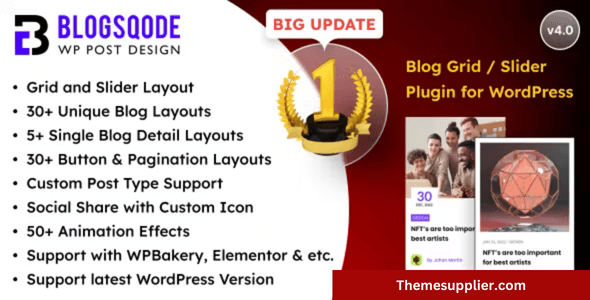
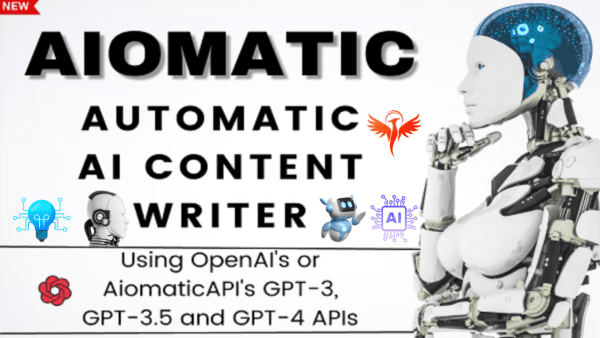

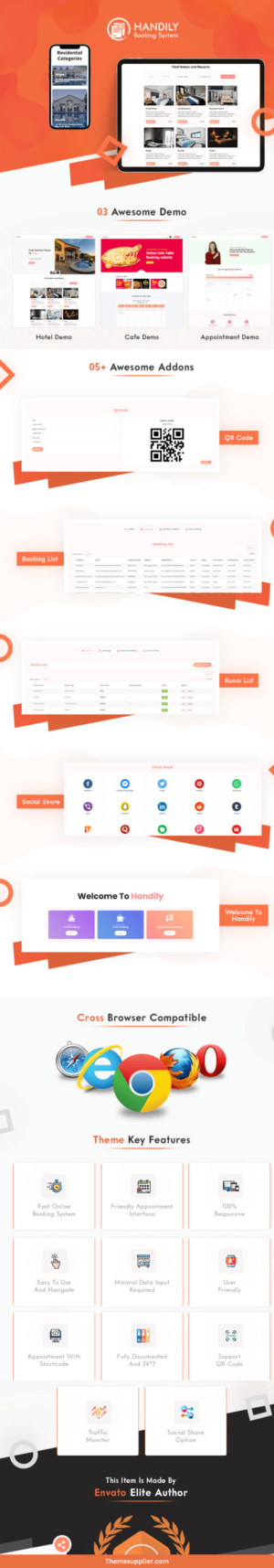
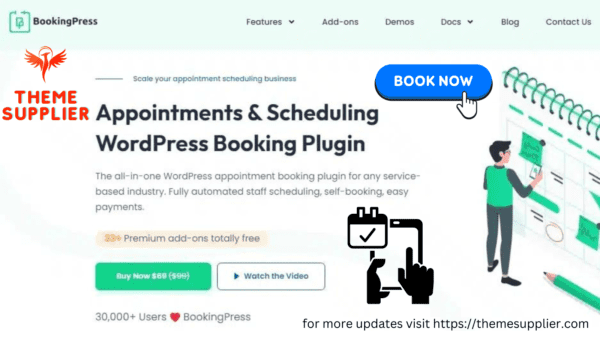





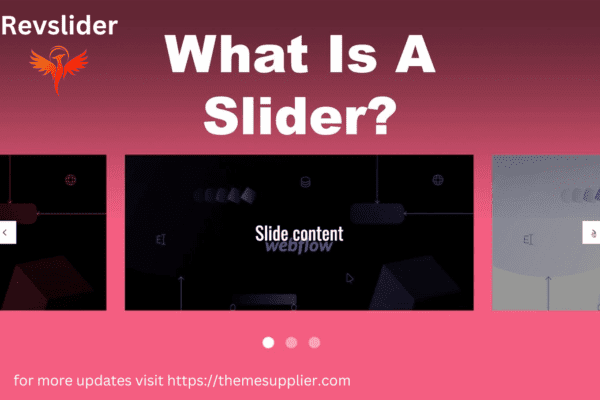
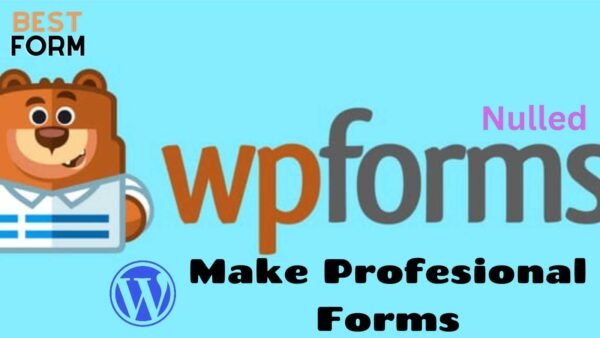
Reviews
There are no reviews yet.