- Accounting & Consulting
- Agriculture Themes
- App Landing Page
- Architecture
- Beauty cosmetics
- Beauty Salon
- Blog & Shop
- Blogging & Content Magazines
- Books Store WordPress Theme
- Business Consulting
- Children WordPress Themes
- Church WordPress Themes
- Cleaning Services
- Children Education
- Coding Free
- Construction & Buildings
- Crypto Currency
- Cyber Security
- Dance School
- Digital Agency Themes
- Creative Agency
- Directory Listing
- Educational Theme
- Electronics WooCommerce
- Elementor Theme
- Events Booking
- Exhibition
- Fashion WP Themes
- Fast Food
- Food Themes
- Gym & Fitness
- Health Supplement
- Home Décor
- Hotel Booking
- Hunting
- Industry Themes
- Interior Design
- Interior Designing
- IT & Cyber Security
- IT Solutions & Services
- Jewelry Store Themes
- Job Portal
- kindergarten WordPress themes
- Landing Page Themes
- Law Agency
- Law Business WordPress Themes
- LMS Education
- Medical Themes
- Multipurpose
- Music & Events
- News & Magazines
- Online Classified
- Online Education
- Online Store WordPress Theme
- Personal Care
- Podcast
- Politics
- Portfolio Resume
- Portfolio Themes
- Real Estate
- Restaurant WordPress Theme
- Restaurants Directory
- SaaS & Startup
- Security Themes
- Social
- Social Network
- Software & Technology Theme
- Software Landing Page Theme
- Startup Business
- Tech Startup
- Ticket Booking
- Tour Booking
- Transport & Logistics
- Under Construction
- Washing Services
- Wedding Themes
- Wine & Alcohol WordPress Themes
-64%


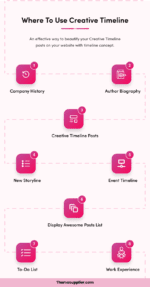
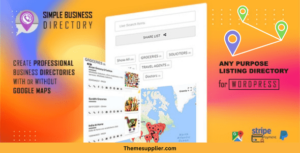
Simple Business Directory Pro With Maps WordPress Plugin
$ 39 Original price was: $ 39.$ 15Current price is: $ 15.

Nerko - NFT Portfolio WordPress Theme
$ 29 Original price was: $ 29.$ 10Current price is: $ 10.
Creative Timeline for WordPress
$ 14 Original price was: $ 14.$ 5Current price is: $ 5.
Are you ready to make your website shine? Transform your website’s storytelling capabilities today. Get the Creative Timeline for WordPress and elevate your content game. Don’t wait—make your stories memorable and exciting!
SKU:
0000110
Categories: For WordPress, WP Plugins
Tags: company timeline, content timeline, creative, events timeline, history timeline, story timeline, timeline, timeline plugin, vertical timeline, wordpress plugin, wordpress timeline
Description
Creative Timeline for WordPress – Bring Life to Your Stories
A Creative Timeline for WordPress is a powerful way to showcase your journey, events, or projects. Whether you want to share your company history, product launches, or personal milestones, this timeline feature lets you present it beautifully. It’s easy, interactive, and visually captivating—perfect for engaging your audience. If you want to make your WordPress site stand out, then a creative timeline is the perfect feature to add.
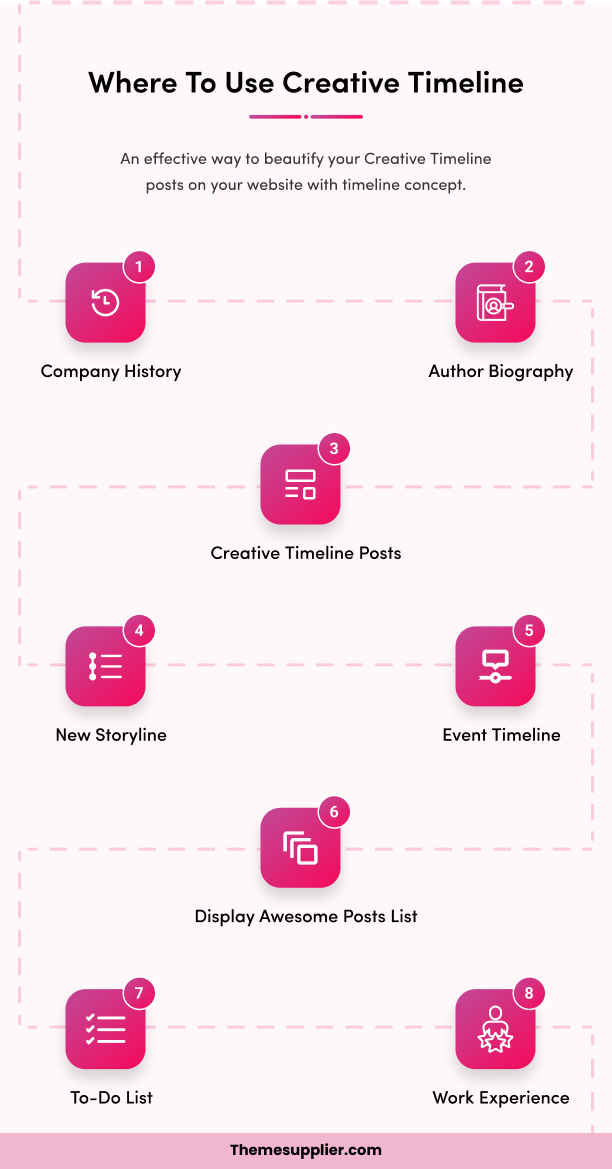
Why Choose a Creative Timeline for WordPress?
Adding a Creative Timeline for WordPress helps you make your content look more interesting. This feature allows you to break down information into a well-structured, chronological format that is easy to follow. It’s an excellent way to build connection with your audience. Visitors enjoy following the story, especially when it’s presented in a beautiful, organized way.
- Ease of Use: It’s user-friendly, even for beginners.
- Highly Customizable: You can choose your layout, colors, and design.
- Increased Engagement: People spend more time on pages that have an interactive timeline.
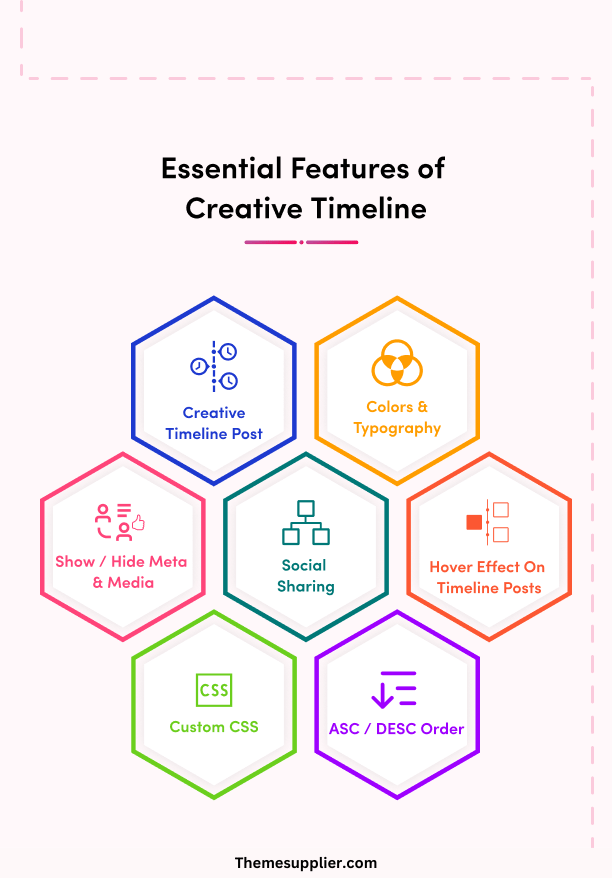
Features of Creative Timeline for WordPress
- User-Friendly DesignCreative Timelines for WordPress are easy to use. The intuitive drag-and-drop features make it easy to add new events to your timeline. No coding is required, which means that anyone can design a great-looking timeline without advanced technical skills.
- Multiple Layout OptionsWith various layout options available, you can choose the design that best matches your brand style. Vertical and horizontal timelines make it easy to find a format that works well with your website. The layouts are responsive and look good on any device.
- Customizable StylesYou can customize your Creative Timeline for WordPress to reflect your brand colors and fonts. Add images, icons, and videos to make your timeline look vibrant and engaging. This ensures that your timeline not only informs but also leaves a lasting impression.
- Engaging VisualsVisual content helps retain user attention. You can add images, video clips, or graphics to bring your timeline to life. By doing this, your audience stays engaged, and it increases the chance they’ll take action—like contacting you or making a purchase.
- Mobile-Responsive DesignThe Creative Timeline for WordPress is designed to be fully mobile-responsive. This means that users will have a seamless viewing experience on any device—whether they’re browsing from a computer, tablet, or mobile phone.
How to Use Creative Timeline for WordPress
- Install the Plugin: Start by installing the Creative Timeline plugin. It’s straightforward and quick to set up.
- Add Your Content: Add events, images, videos, or any milestones you want to share.
- Customize the Layout: Customize the timeline layout with your preferred colors, fonts, and styles.
- Publish and Enjoy: Publish the timeline, and it’s ready for your audience to explore.
Benefits of Using Creative Timeline for WordPress
- Storytelling Made Easy: If you love storytelling, a Creative Timeline for WordPress can help you share your journey in an attractive manner. It simplifies complex information by breaking it into bite-sized chunks.
- Enhanced User Experience: Visitors love clean, organized, and visual presentations. The creative timeline improves user experience by offering a chronological story that’s easy to navigate.
- Professional Appearance: Businesses can present achievements and progress in a visually professional format. It’s great for showcasing projects, brand evolution, or major milestones.
Top Uses for Creative Timeline for WordPress
- Company HistoryShare your company’s journey and how it has grown over the years. It builds trust and gives your brand authenticity.
- Project RoadmapsShowcase the steps involved in your project. It helps visitors understand your process, and this level of transparency builds credibility.
- Event TimelineFor event planners, having a timeline is great to highlight past events and showcase upcoming ones.
- Personal MilestonesYou can share personal growth milestones, such as career achievements, awards, or other notable accomplishments.
Getting the Best Out of Creative Timeline for WordPress
Here are some useful tips to get the best out of your Creative Timeline:
- Keep It Simple: Avoid overloading the timeline with too much text. Keep the content simple and engaging.
- Add Visuals: Use images and videos to keep the audience interested.
- Use Short Paragraphs: Keep paragraphs short for better readability. It’s easy on the eyes and helps maintain reader focus.
Frequently Asked Questions
1. Do I need coding skills to use Creative Timeline for WordPress?
No, you don’t need any coding skills. The timeline is created using simple drag-and-drop tools that anyone can use.
2. Is the Creative Timeline for WordPress mobile-friendly?
Yes, it’s completely mobile-responsive. The timeline will look great on all screen sizes, whether it’s a computer, tablet, or mobile phone.
3. Can I use a Creative Timeline for different types of projects?
Absolutely! Whether you want to showcase company history, a personal journey, or a project timeline, this tool is highly adaptable to various needs.
Creative Timeline for WordPress – An Investment for Engagement
Adding a Creative Timeline to your WordPress website is more than just adding a feature. It’s an investment in engagement. It improves the user experience and keeps your visitors glued to your story for longer. Whether you are a small business or a personal blogger, a creative timeline helps you stand out and helps your audience understand your journey easily.
Example Layouts
- Horizontal Timeline: Best for those who prefer a wide-screen format and want to showcase a streamlined story.
- Vertical Timeline: Ideal for those who have multiple entries and want them to be viewed in a straightforward, scrollable manner.
How to Enhance Your Timeline
To make the most out of your timeline, you can add icons and animations that draw attention. These creative elements can help users interact more with your content, making it more memorable. Also, ensure the navigation is smooth so users can move between milestones without effort.
Add Interactivity and Increase Engagement
Adding buttons, links, and interactive icons will help users dive deeper into certain events. This makes the timeline more useful, as they can find more information on points that interest them.
Final Thoughts
A Creative Timeline for WordPress is an effective tool for anyone who wants to make their website more interactive and visually appealing. It’s easy to set up, customizable, and designed for everyone—whether you are a business owner, blogger, or creative professional. It helps you share your story in a way that’s both beautiful and easy to follow. So, why wait? Add this plugin to your WordPress site and watch your audience engagement grow.
Get Started Today
Ready to bring your story to life? Install the Creative Timeline for WordPress and transform the way you share your content. Engage your audience, add professionalism to your website, and make storytelling enjoyable. Start today and experience the difference a creative timeline can make.
Reviews (0)
Only logged in customers who have purchased this product may leave a review.
Shipping & Delivery
MAECENAS IACULIS
Vestibulum curae torquent diam diam commodo parturient penatibus nunc dui adipiscing convallis bulum parturient suspendisse parturient a.Parturient in parturient scelerisque nibh lectus quam a natoque adipiscing a vestibulum hendrerit et pharetra fames nunc natoque dui.
ADIPISCING CONVALLIS BULUM
- Vestibulum penatibus nunc dui adipiscing convallis bulum parturient suspendisse.
- Abitur parturient praesent lectus quam a natoque adipiscing a vestibulum hendre.
- Diam parturient dictumst parturient scelerisque nibh lectus.
Scelerisque adipiscing bibendum sem vestibulum et in a a a purus lectus faucibus lobortis tincidunt purus lectus nisl class eros.Condimentum a et ullamcorper dictumst mus et tristique elementum nam inceptos hac parturient scelerisque vestibulum amet elit ut volutpat.
Related products
A.I Autocontent for Elementor
Are you tired of struggling to create engaging content for your Elementor website? Imagine having an automated assistant that can help you generate high-quality content quickly and effectively. With A.I Autocontent for Elementor, you can easily boost your site, convert visitors into customers, and save a lot of time.
Aiomatic Nulled Automatic AI Content Writer & Editor, GPT-3 & GPT-4, ChatGPT ChatBot & AI Toolkit
Automatic WordPress SEO – Magic SEO
Booking System for WordPress Websites | Handily
Gravity Forms | The Best WordPress Form Plugin | Form Builder
Polylang Pro Nulled – Ultimately Making WordPress Multilingual
Polylang Pro Nulled is the ultimate tool for transforming your WordPress site into a multilingual powerhouse. Let's look at how;
1- Multilingual Powerhouse: Transform your WordPress site with ease.
2- User-Friendly: Intuitive setup for all skill levels.
3- Unlimited Languages: Supports RTL languages and customizable switchers.
Revolution Slider Nulled WordPress Plugin | More Than Just a WordPress Slider
Diversifying the Revolution Slider with Nulled WordPress Plugin which progressively turns its liberty from a regular slide. It's not just the pictures or video displayed as a slideshow; it is about formulating and providing the audience experience a sense of being involved and constant recollection.
WordPress Automatic Nulled Pro Plugin
The advent of WordPress has turned website building and management upside down by empowering users with a broad array of plugins to boost functionality and simplify operations. In addition, the WordPress Automatic Nulled Plugin proves to be an extraordinary instrument for automating content writing and management. In this article, we will cover what this plugin offers, its features, its installation process, best practices, and other related fields.




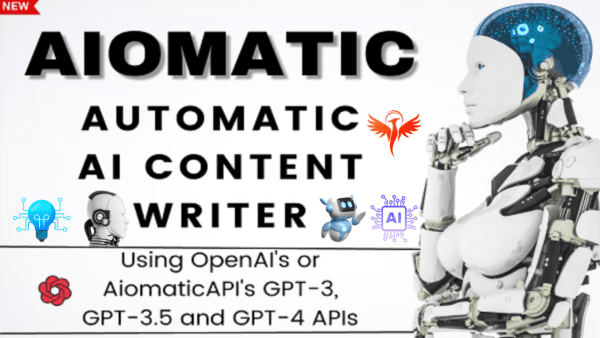

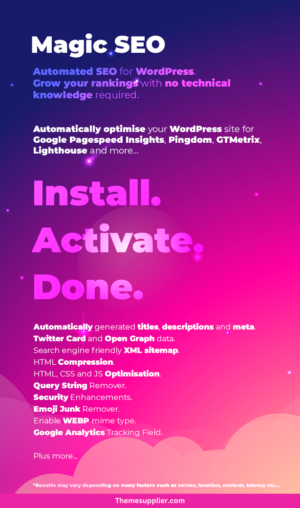

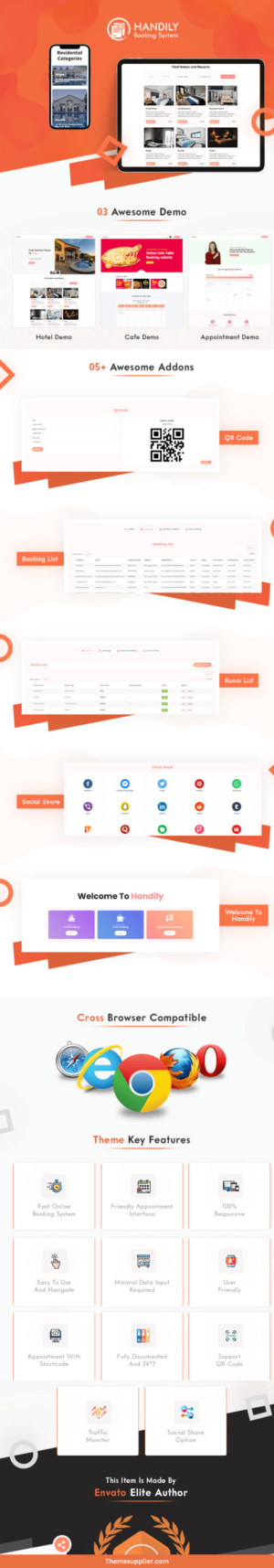



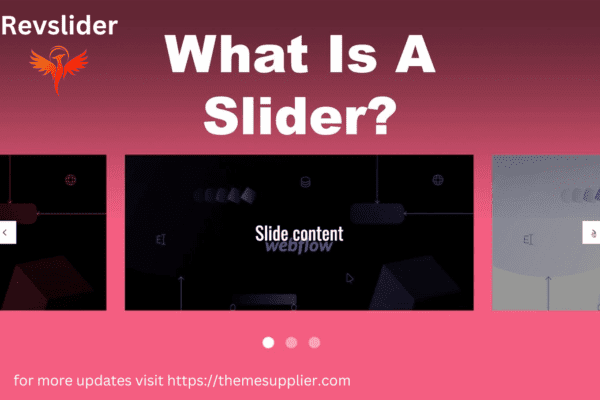

Reviews
There are no reviews yet.